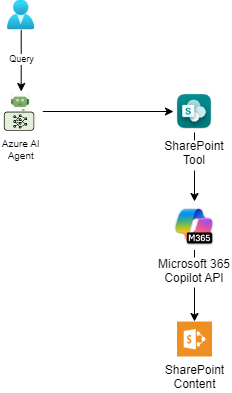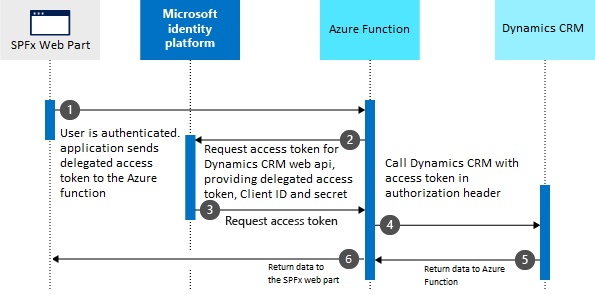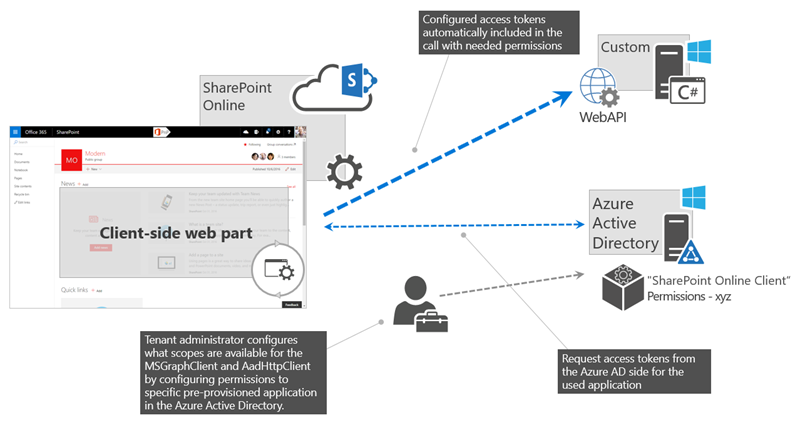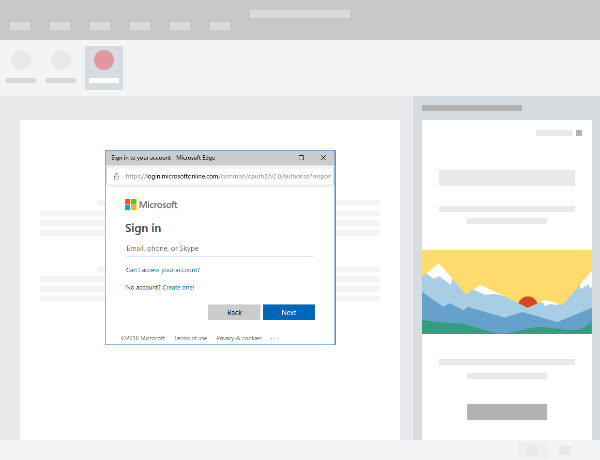In Part 1, we explored the fundamental shift from manual SharePoint indexing to Azure AI Foundry’s SharePoint grounding tool. In Part 2, we built a complete, production-ready SharePoint agent system with multiple agent types. Now it’s time to tackle the most critical aspect of enterprise SharePoint AI agents: proper identity passthrough and delegated permissions. This is where many implementations fall short in real-world scenarios, and where the true power of Microsoft 365 Copilot API’s identity…
You know that feeling when you’ve spent weeks building a custom indexing pipeline for SharePoint content, complete with incremental updates, change tracking, and governance controls—only to discover that Microsoft just released a tool that does all of this automatically? Many companies these days store thousands of policy documents, procedures, and knowledge base articles scattered across multiple SharePoint sites. The existing solution required manually extracting content, chunking it into a vector store like Azure AI Search,…
There are many use cases which you need to call a service/web API from another Web API and it requires to propagate the delegated user identity and permissions through the request chain. OAuth 2.0 On-Behalf-Of flow helps you to authorize access from the gateway to the downstream APIs without losing trace of the user. In this post I will show you how to use a SharePoint Framework web part as a client application communicates with…
We usually building a SharePoint Framework solution that requires access to specific resources secured with Azure AD such as Microsoft Graph, Yammer, and Dynamic CRM. In this post I will show you how you can consume Dynamics CRM API from an SPFx web part. Dynamics 365 30-day Trial If you don’t already have a Dynamics 365 environment, you can sign up for a 30-day trial from here. API permissions To be abe to obtain the…
In this blog post we will see how to setup MSAL to get consent for several resources in an office add-in to get access to Microsoft Graph, SharePoint and a secured Azure functions. If you are looking for the source code, you can find it here 🙂 Create a word add-in project First we need to install Yeoman (as a prerequisites) and generator-office to create an office add-ins: Then run following command and create a…