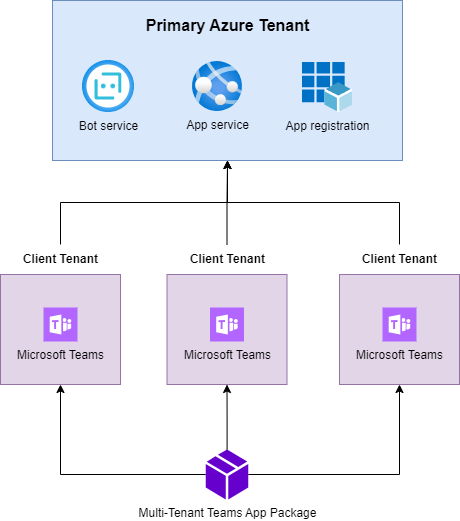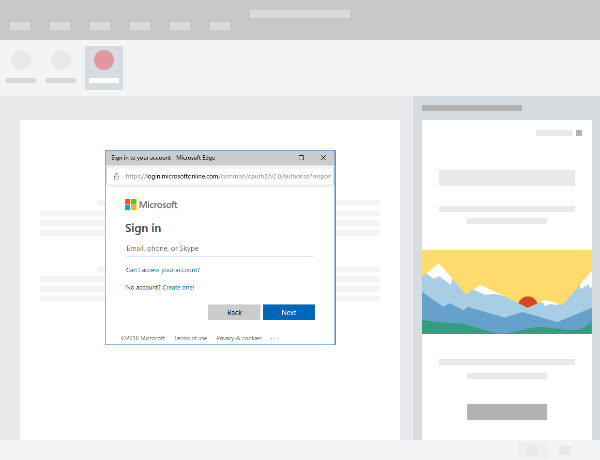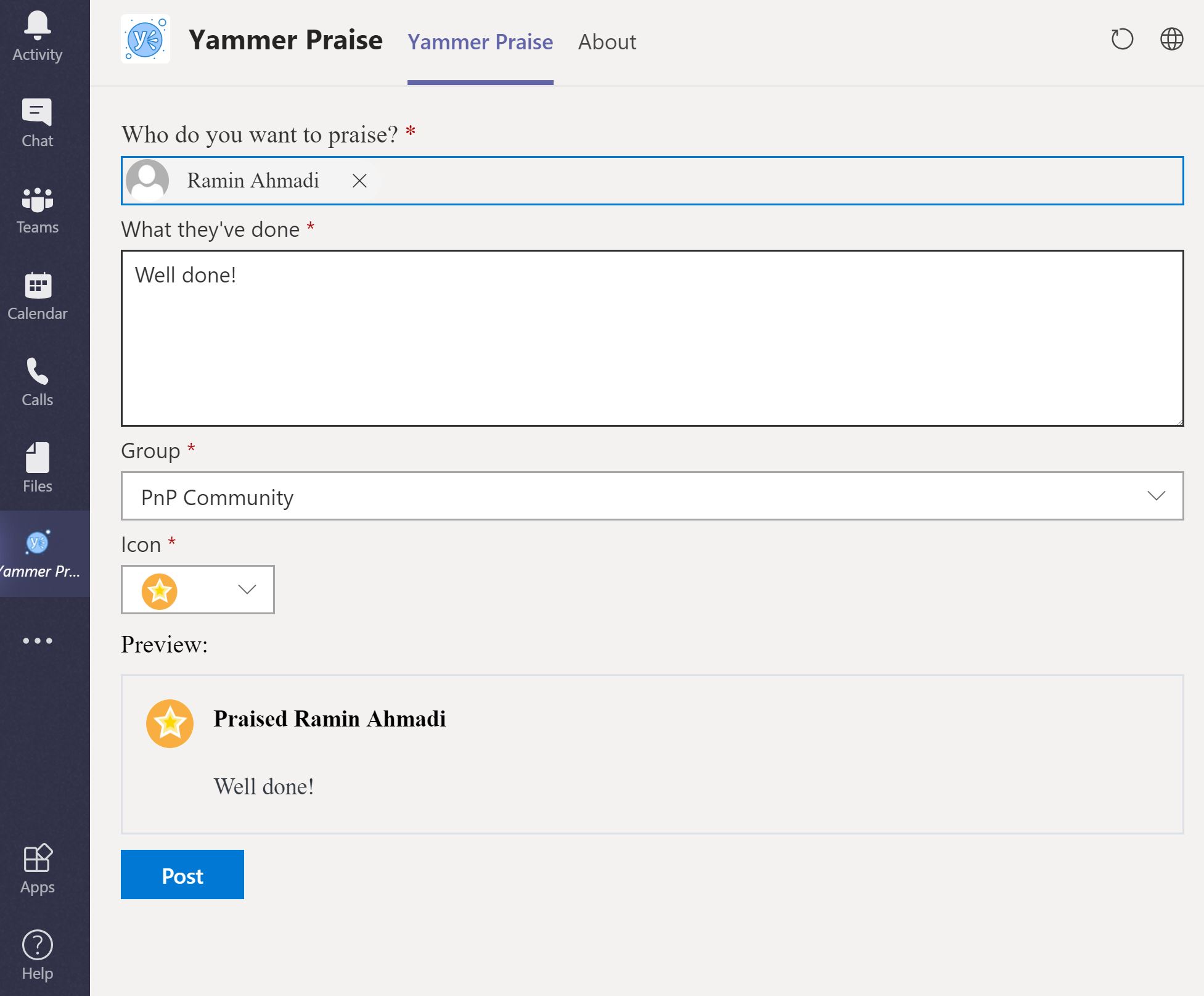This blog post will delve into the world of Microsoft Teams multi-tenant apps, exploring their benefits, considerations, and the steps to create and deploy them successfully. I’ll demonstrate how to utilize the Teams Toolkit to develop and deploy a Microsoft Teams bot that operates in a multi-tenant environment. Understanding Multi-Tenancy and Azure Multi-Tenant Apps As we will be hosting our Teams apps in Azure, you need to understand how multi-tenancy works before deploying your app.…
In this blog post we will see how to setup MSAL to get consent for several resources in an office add-in to get access to Microsoft Graph, SharePoint and a secured Azure functions. If you are looking for the source code, you can find it here 🙂 Create a word add-in project First we need to install Yeoman (as a prerequisites) and generator-office to create an office add-ins: Then run following command and create a…
Yammer JavaScript SDK gives you ability to consume Yammer Rest API. But the problem with the SDK is you need to handle the sign in through an iframe and a login button, so end users will have to click on that button and sign in to be able to use your app (if you are interested in building an SPFx web part using the Yammer Javascript SDK, you can see this sample on github). Today…
Recently I’ve had a challenge of moving some Azure functions to AWS Lambda, some of these functions interact with Office 365 through Graph API, and we also had a function for uploading multipart files to Azure blob storage that needed to be replaced with S3 bucket. Setup development environment It was the first time I wanted to develop something in AWS so first I needed to understand the similarities between Azure and AWS and try…
In this blog post I will explain how you can add or update Quick links web part using PnP Core, source code can be found here. Recently I’ve had a challenge to add and update Quick links web part, but turned out it’s not as easy as I thought it would be, there are couple of disussions around it which you can find here and here. Adding Quick links web part For adding quick link…