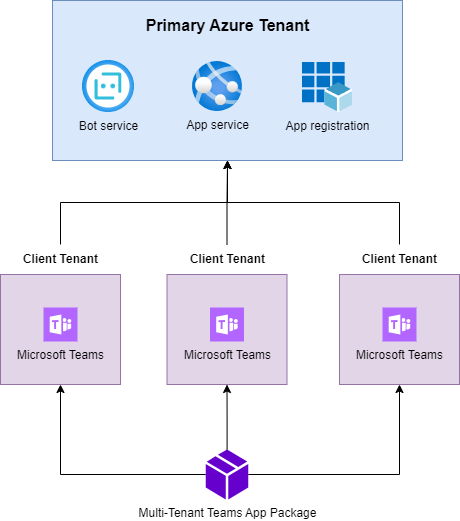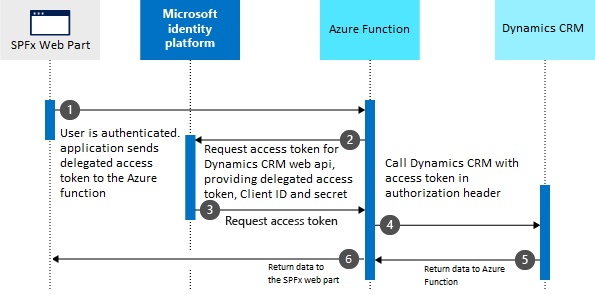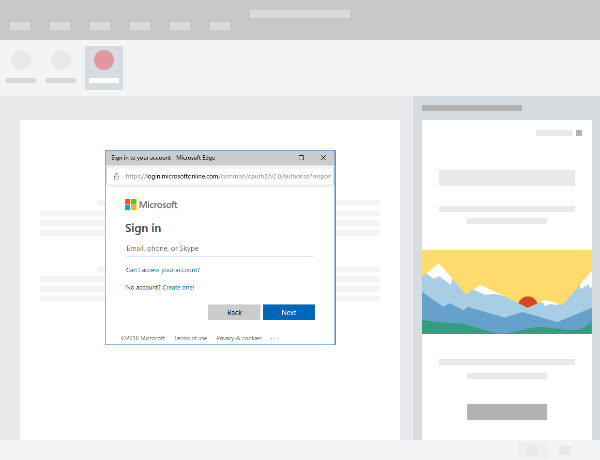When building AI agents for enterprise applications, standard web search often returns irrelevant results that compromise the quality of your solution. During a recent client project, our team needed an AI assistant capable of providing developers with specific documentation and code samples. While Bing Search returned results from various sources including outdated forum posts and unofficial tutorials, we required focused, authoritative content from trusted developer resources. This challenge led us to implement Bing Custom Search—a…
With Bing Search APIs scheduled for retirement on August 11, 2025, developers need a robust migration strategy to maintain search-powered AI applications. Microsoft has introduced a compelling alternative through Azure OpenAI Agents with the “Grounding with Bing Search” tool, seamlessly integrated with Semantic Kernel. This comprehensive guide covers the complete migration process, from Azure AI Foundry project setup to implementing grounding capabilities in your .NET applications. Strategic Advantages of Migration The transition from standalone Bing…
This blog post will delve into the world of Microsoft Teams multi-tenant apps, exploring their benefits, considerations, and the steps to create and deploy them successfully. I’ll demonstrate how to utilize the Teams Toolkit to develop and deploy a Microsoft Teams bot that operates in a multi-tenant environment. Understanding Multi-Tenancy and Azure Multi-Tenant Apps As we will be hosting our Teams apps in Azure, you need to understand how multi-tenancy works before deploying your app.…
There are many use cases which you need to call a service/web API from another Web API and it requires to propagate the delegated user identity and permissions through the request chain. OAuth 2.0 On-Behalf-Of flow helps you to authorize access from the gateway to the downstream APIs without losing trace of the user. In this post I will show you how to use a SharePoint Framework web part as a client application communicates with…
In this blog post we will see how to setup MSAL to get consent for several resources in an office add-in to get access to Microsoft Graph, SharePoint and a secured Azure functions. If you are looking for the source code, you can find it here 🙂 Create a word add-in project First we need to install Yeoman (as a prerequisites) and generator-office to create an office add-ins: Then run following command and create a…